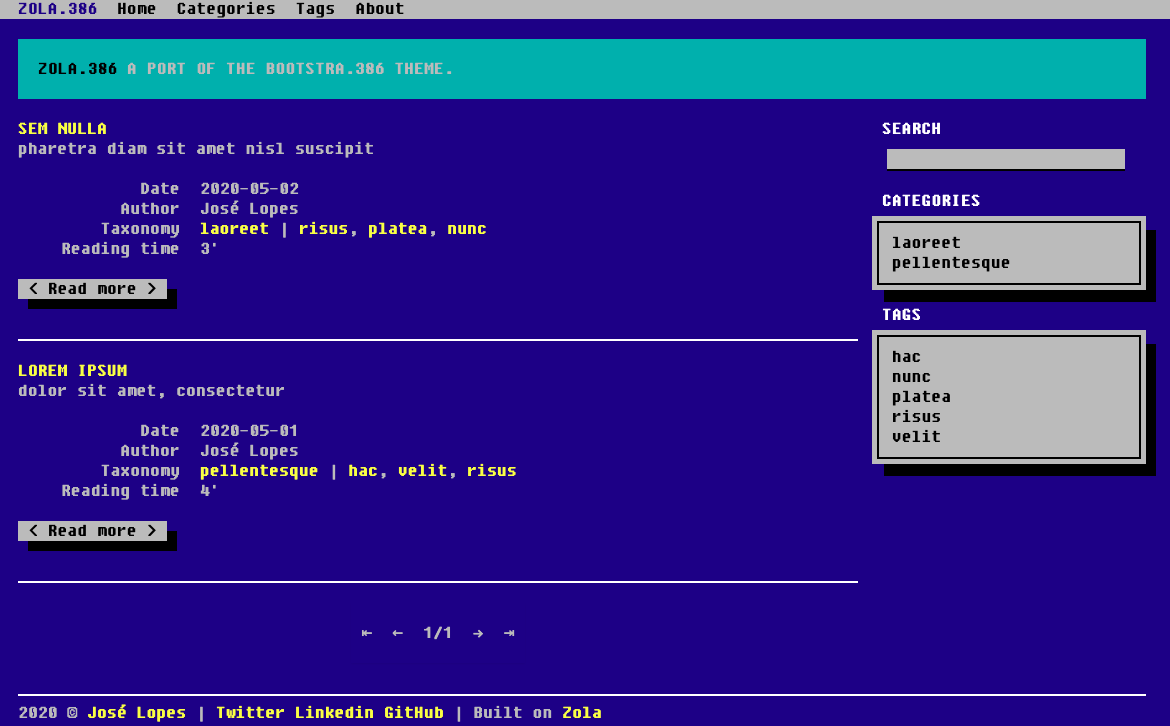
ZOLA.386

Live demo
ZOLA.386 is a port of the BOOTSTRA.386 theme and was based on:
- BOOTSTRA.386: main idea, design.
- HUGO.386: item placement.
- Dinkleberg: internal structure and SEO.
- after-dark: navbar and minor components.
ZOLA.386 is a theme that refers to the 90s, but with cutting edge features to be fast and responsive.
Installation
The easiest way to install ZOLA.386 is to clone this repository and build your site upon it:
$ git clone https://github.com/lopes/zola.386
Of course you can install it just as another theme for your site, but ZOLA.386 must be added as a module:
$ cd themes
$ git submodule add https://github.com/lopes/zola.386
Configuration
Configuration is mainly done in config.toml and here I'll describe the main topics.
Global
config.toml starts with the global variables. All of these items are important, but it is fundamental to create two taxonomies at least:
taxonomies = [
{name="categories", rss=true},
{name="tags", rss=true},
]
Remember that all descriptions (config.description and page.description) are shown on the index page, one at the header and the others through the body.
Extras
ZOLA.386 comes with a lot of extra variables which eases the creation and maintenance of the site, so it's important to review all of them after installing the theme.
The zola386_menu composes the navbar and is created by setting up a path, which will be appended to the base_url and the name will appear on the navbar.
zola386_menu = [
{path="/", name="Home"},
{path="categories", name="Categories"},
{path="tags", name="Tags"},
{path="about", name="About"},
]
Social
ZOLA.386 is also prepared to deal with Google Analytics, Disqus, and Twitter --Open Graph Protocol is welcome. This theme is prepared to use the output of Favicon Generator, to do so, you'll just need to download the output of that site and extract in static/images.
As said, Disqus is supported, but besides setting the username in config.toml, you also must to put a comments = true extra option on the pages where Disqus will be enabled --this gives you the freedom to enable or disable comments on certain posts. You can use the extra option image on each page, to represent that post.
Animations
All JavaScript animations can be set at static/js/zola386.js. Basically you can disable all animations, use one or two scans, and change the scan speed. Personally, I prefer only one scan with a speed factor of 5.
Language
Under the label_ variables, you can set names to better localize your site. Note that you can change the language of a single page, by using page.extra.lang, which causes <html lang=""> to change only on that page. A theme to provide information for its owner and SEO-friendly.
Search
Search was implemented according to the official documentation. It uses JavaScript to search on an indexed version of the site based on search_index.LANG.js, elasticlunr.min.js, and search.js --the first two are generated after each build. If you're running your site in other default language other than English, you must change the search_index.LANG.js line in index.html, setting up LANG accordingly.
Other files
The content\_index.md file must be properly configured to provide better experience. Check out this file for more information.
The 404 page is almost hardcoded, so you must edit it directly.
License
This theme is released under the MIT license. For more information read the License.